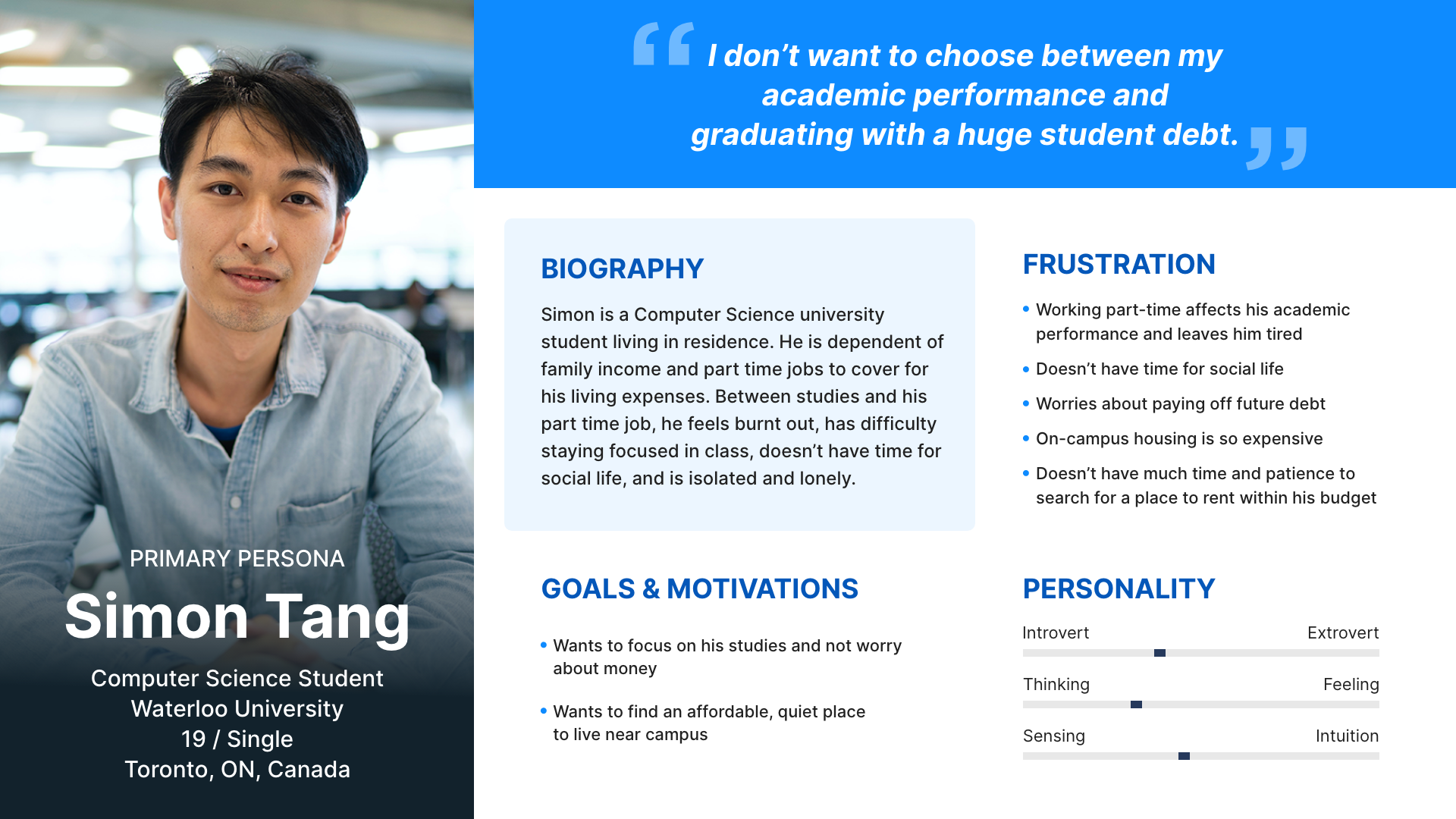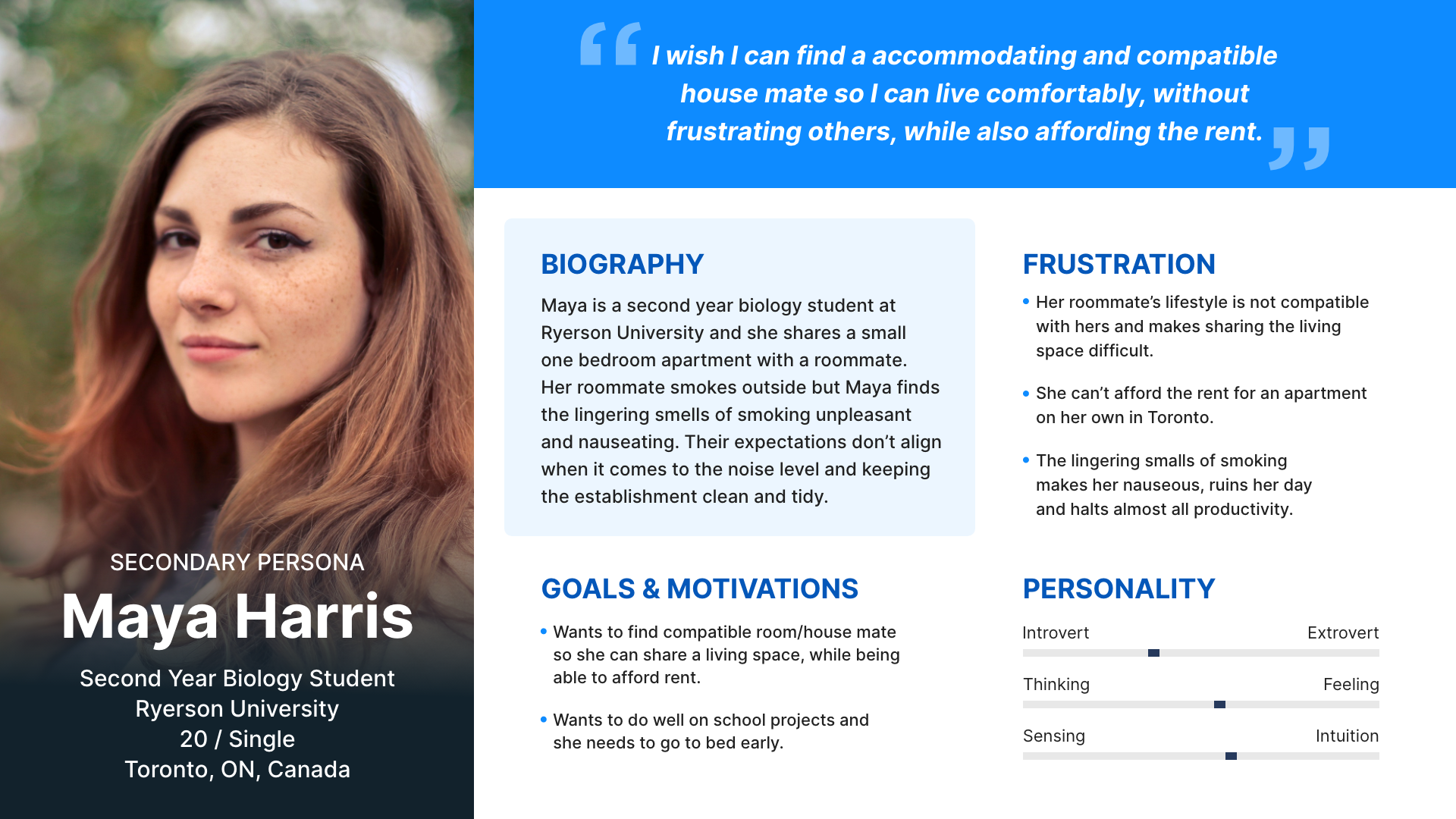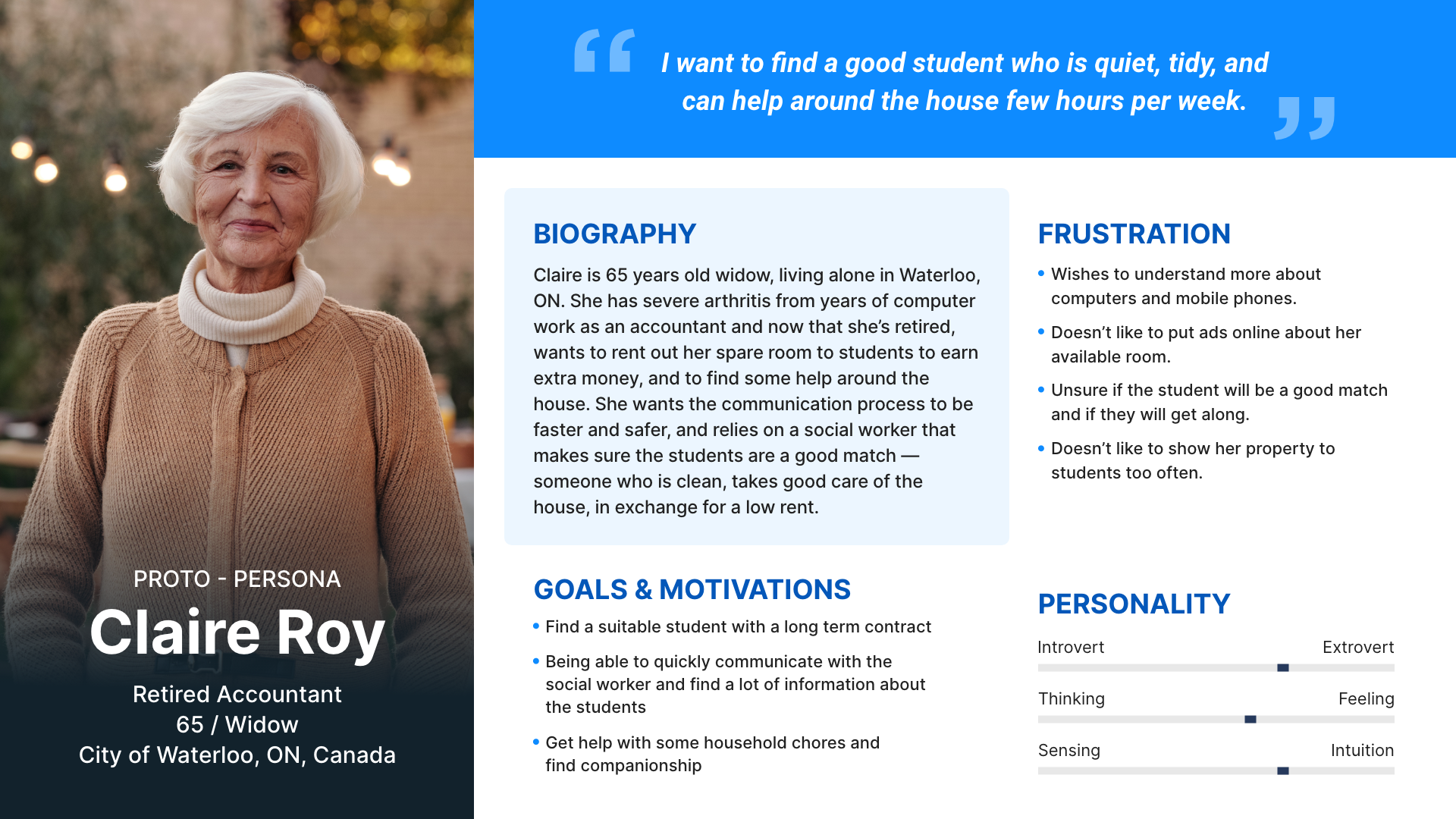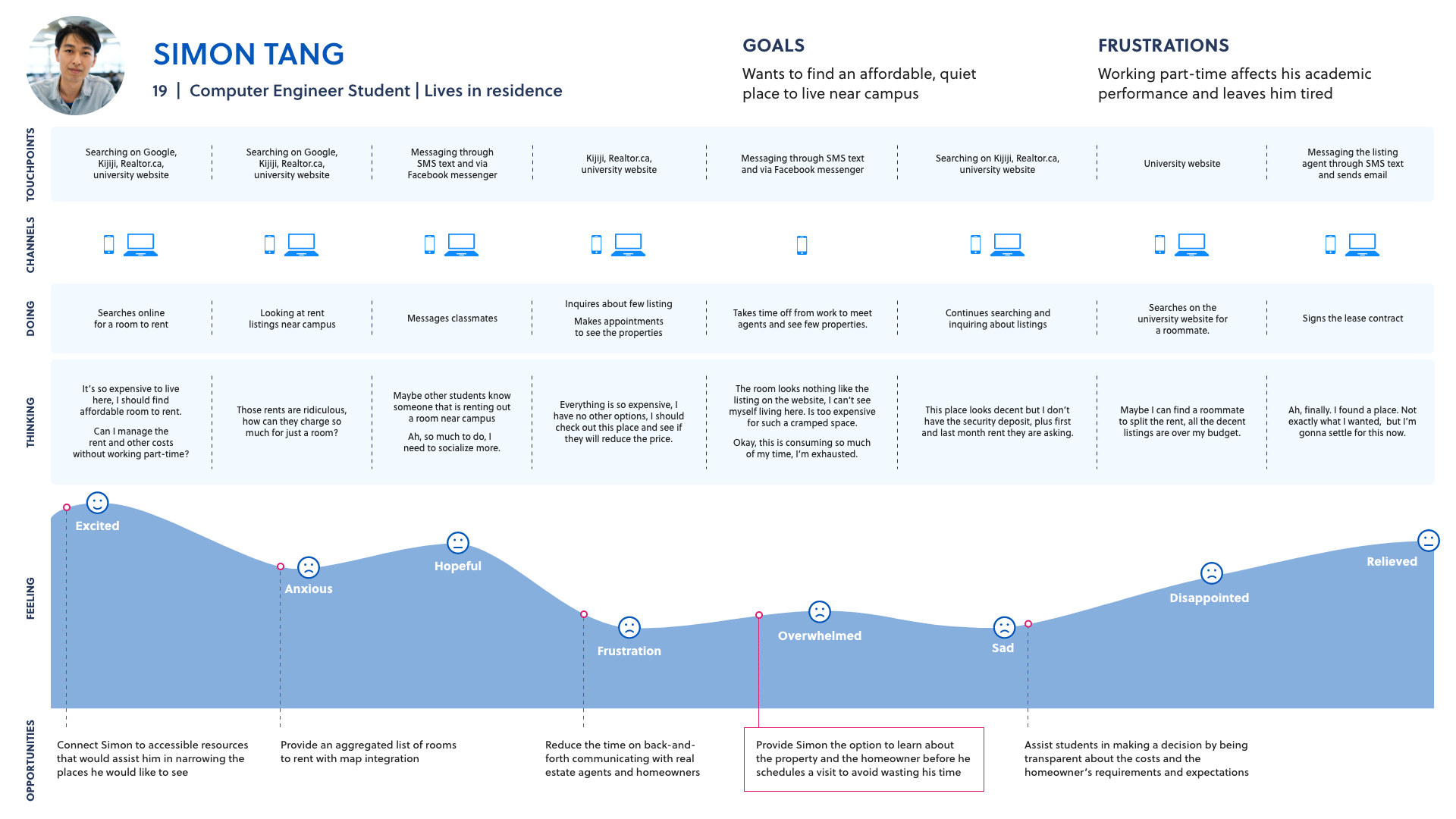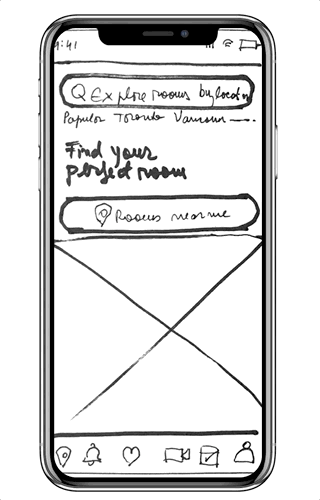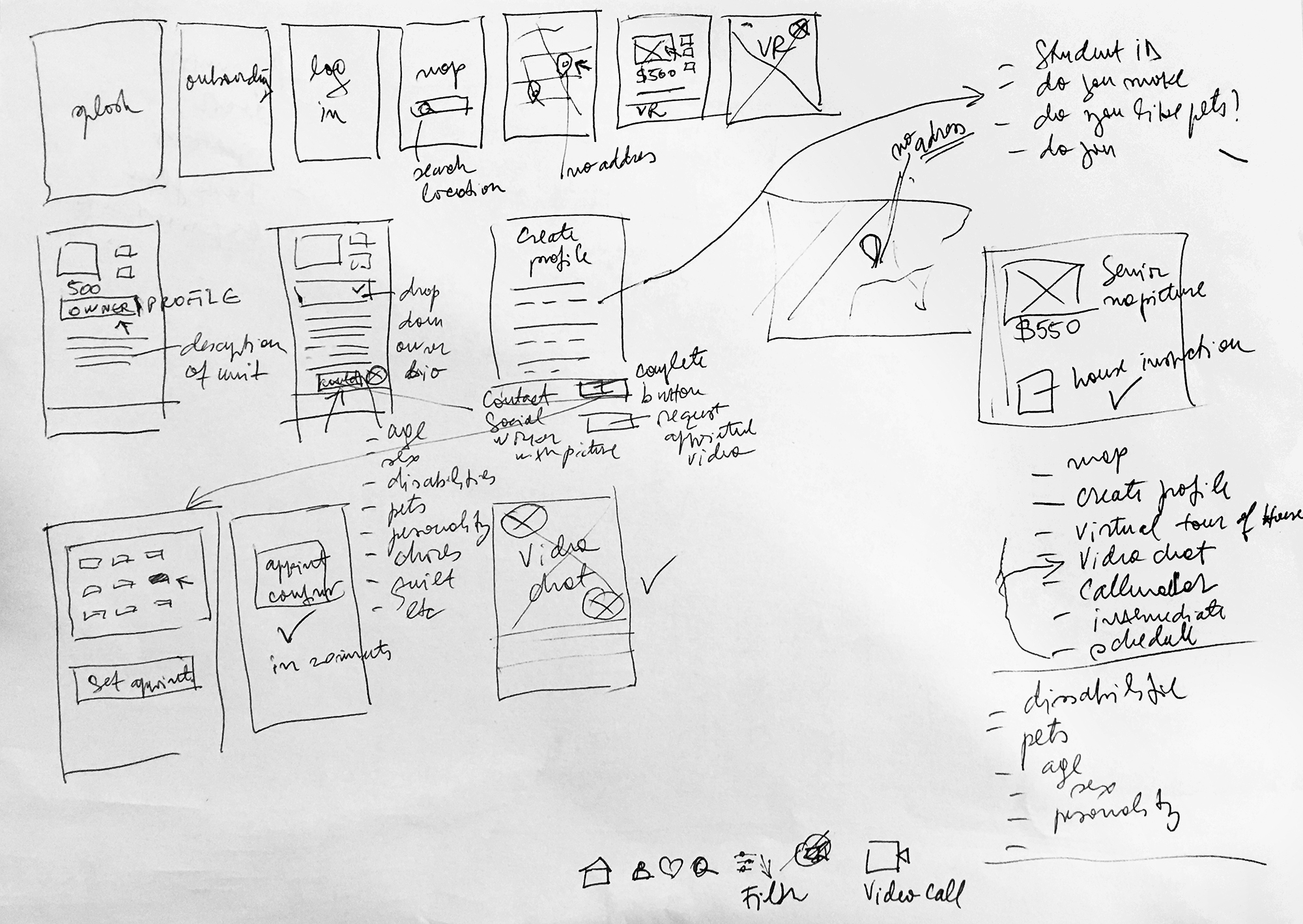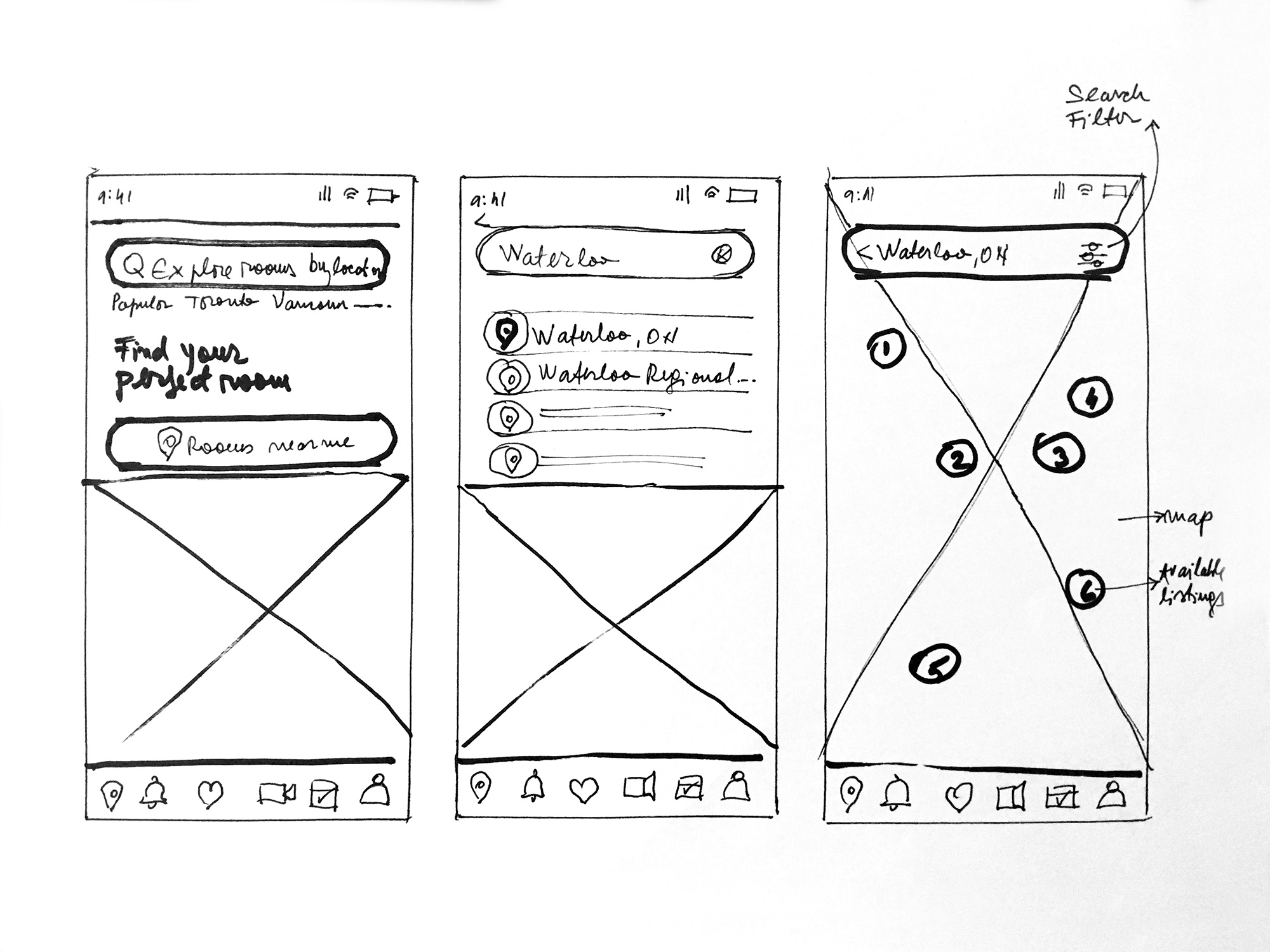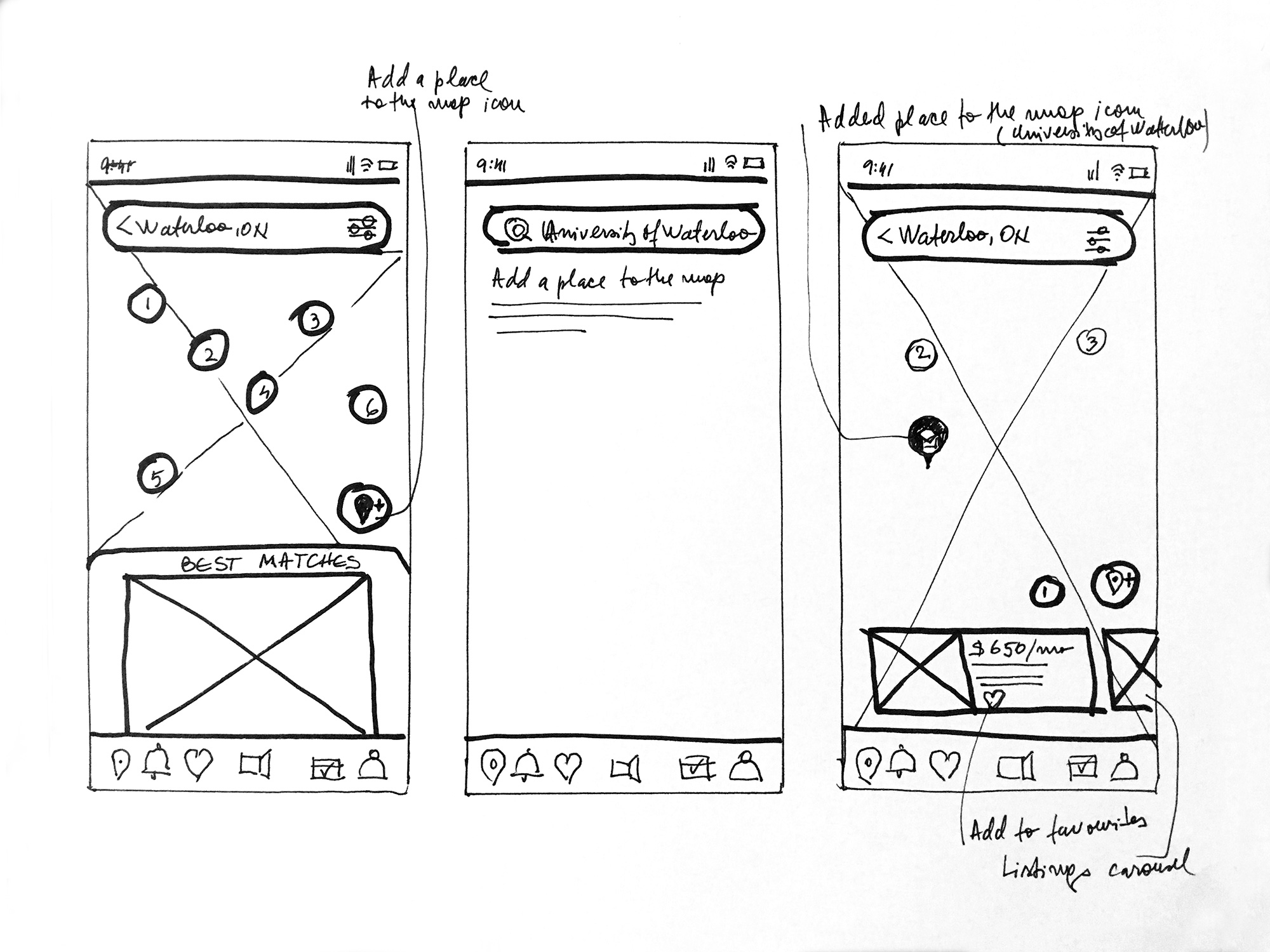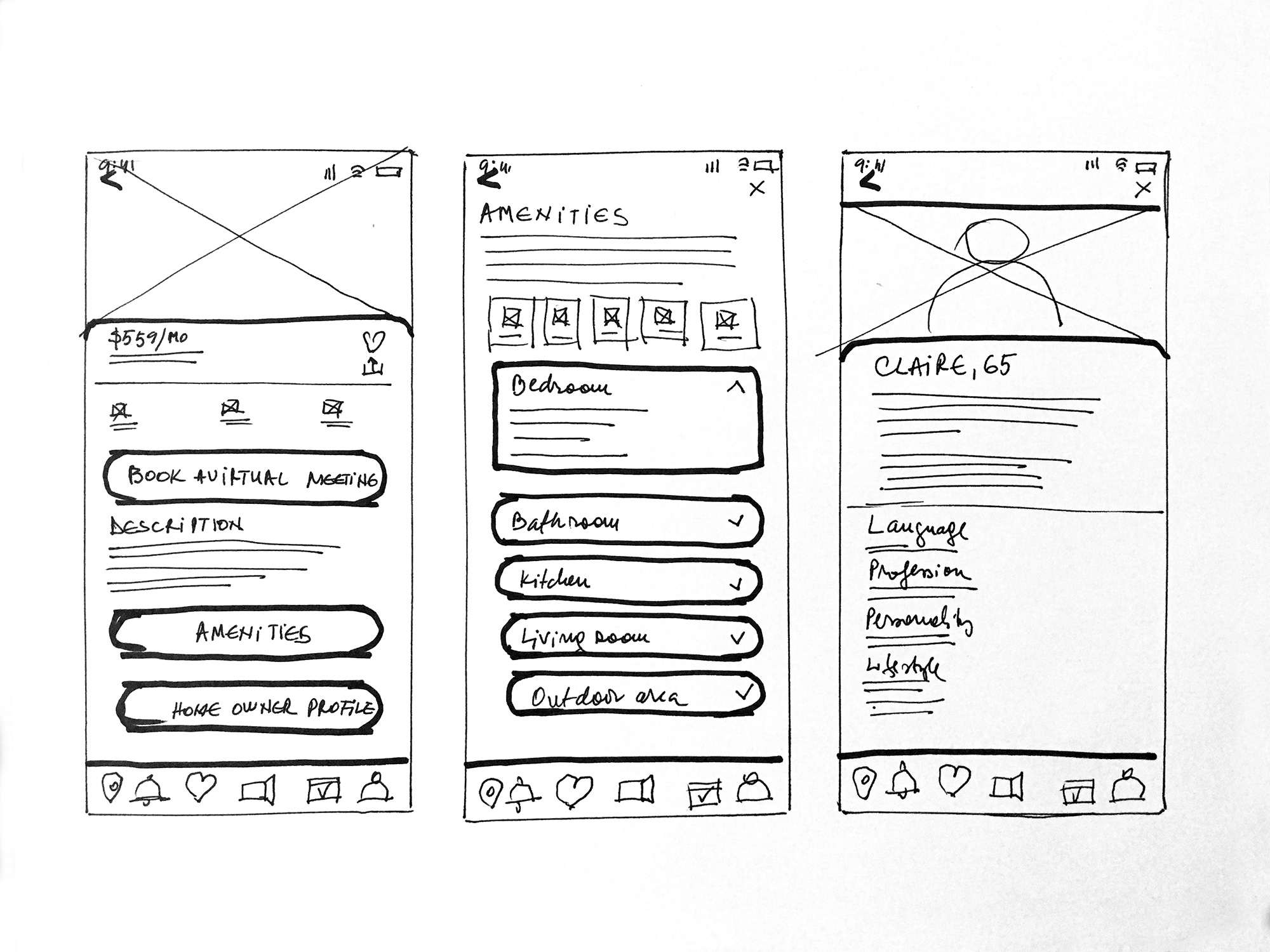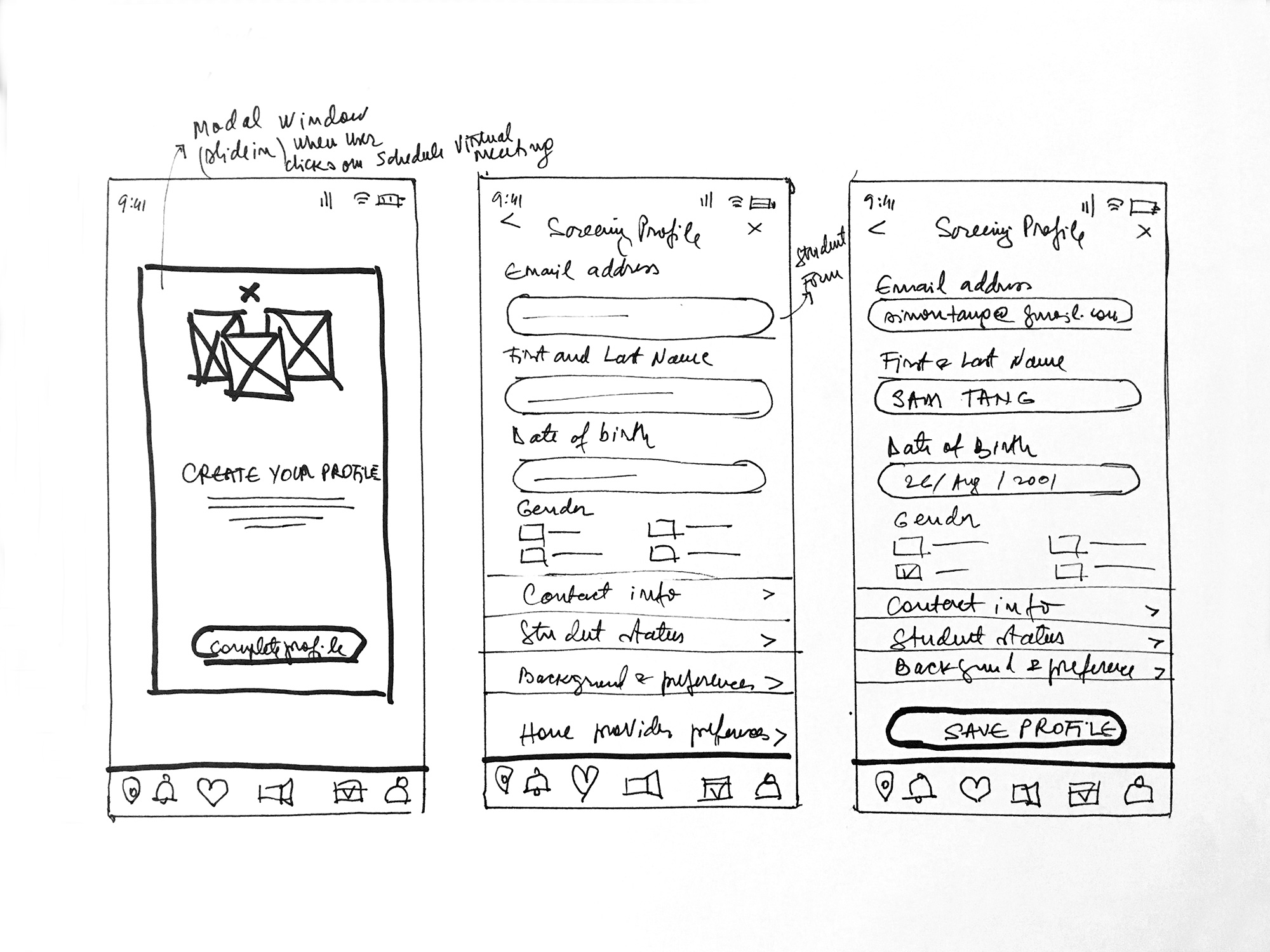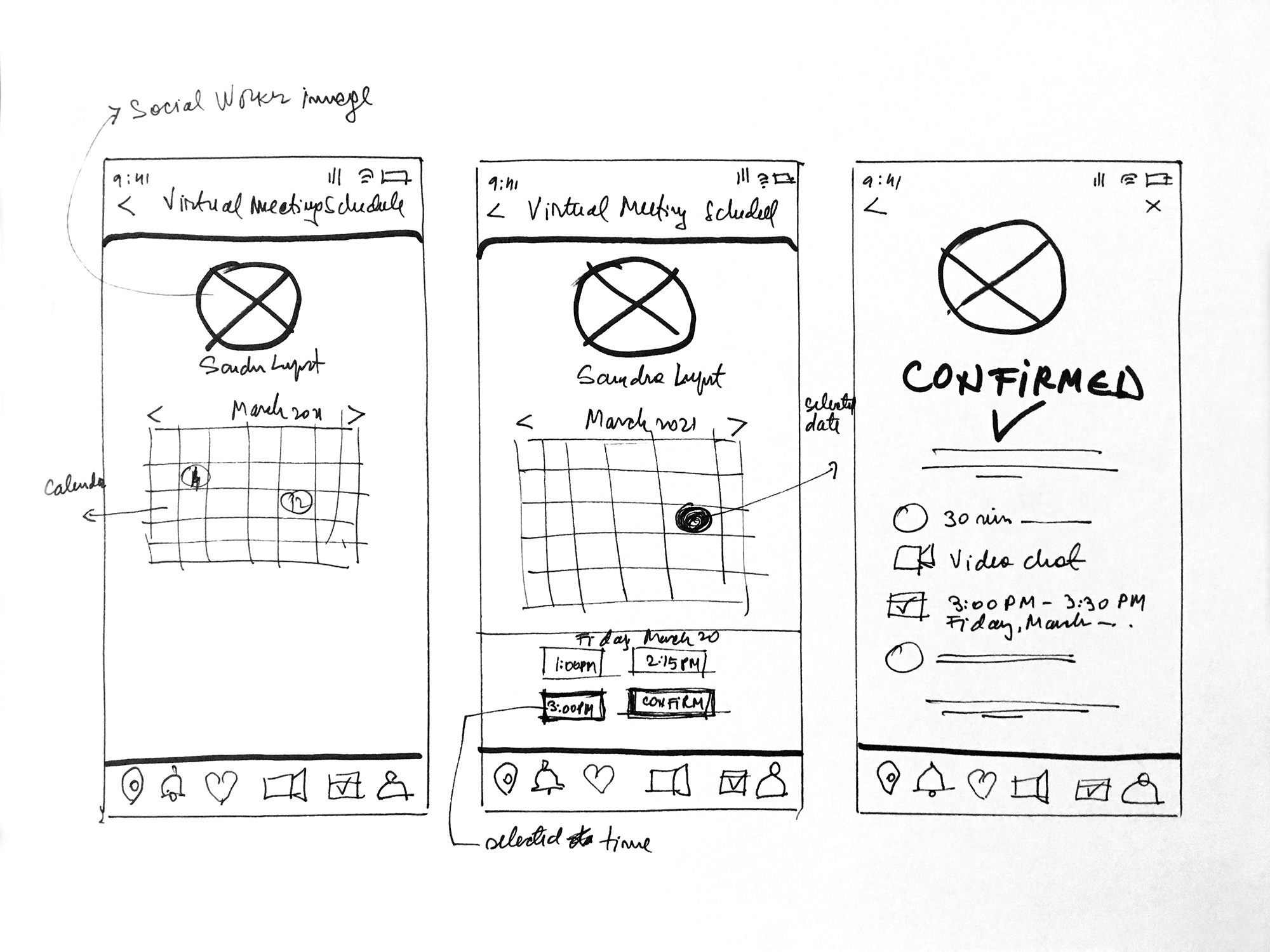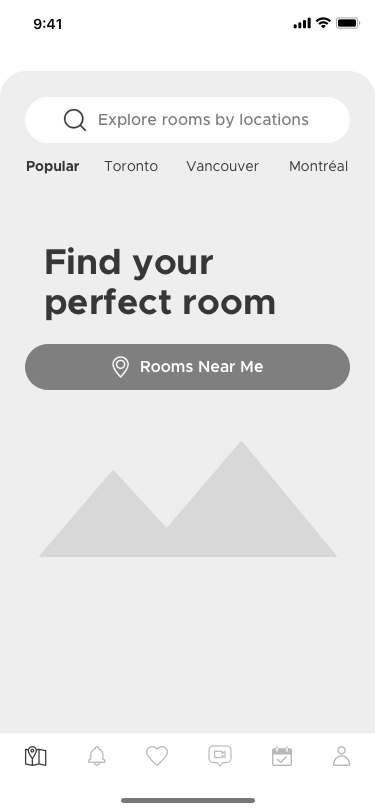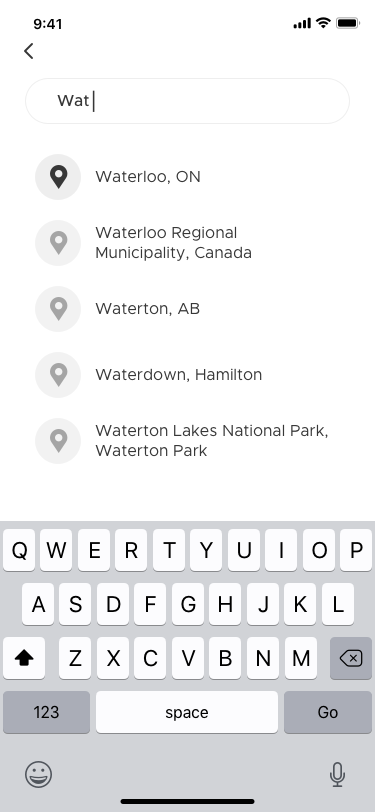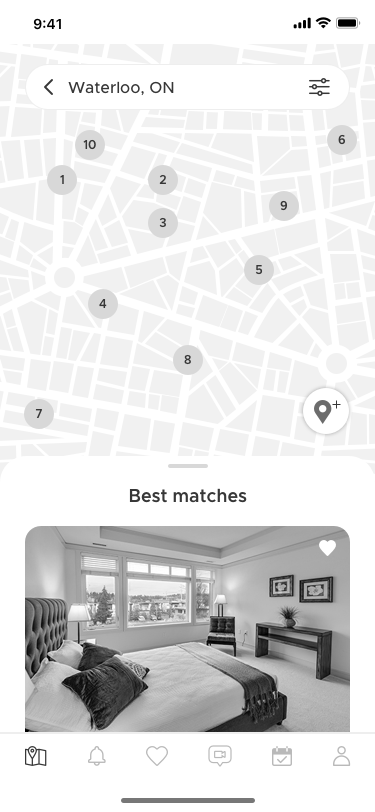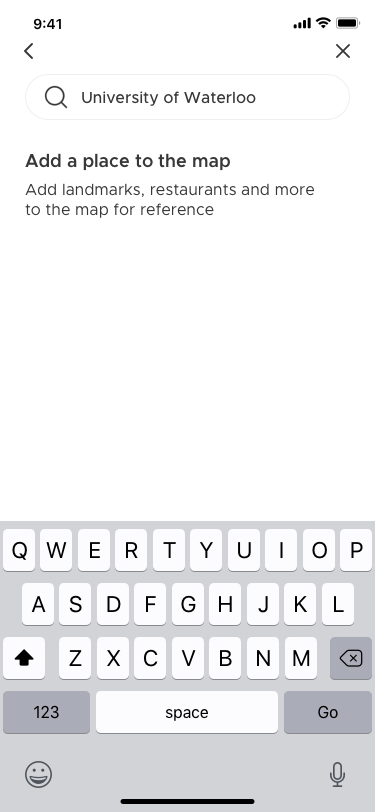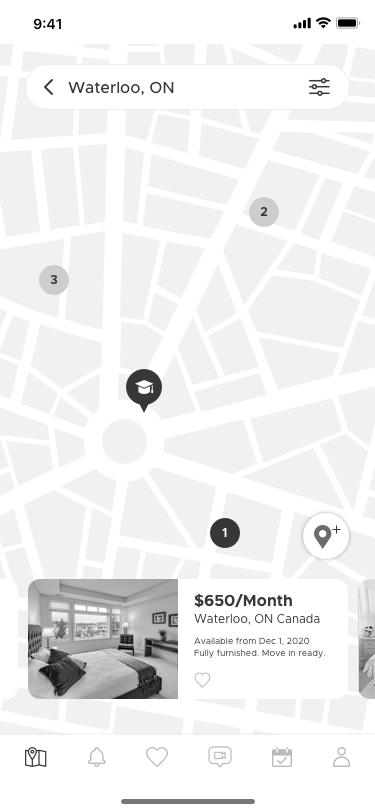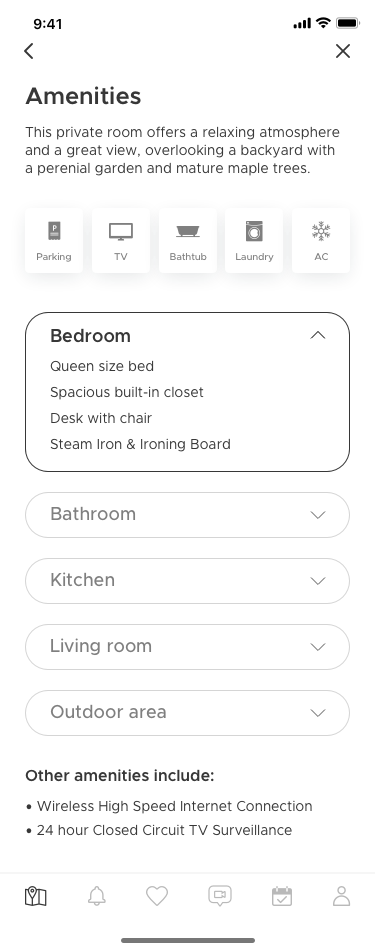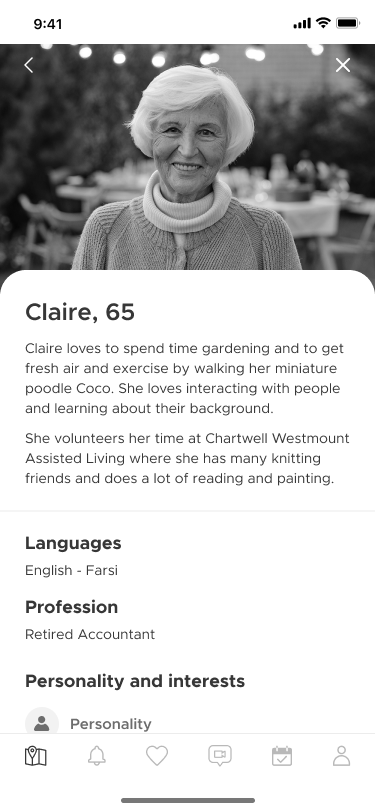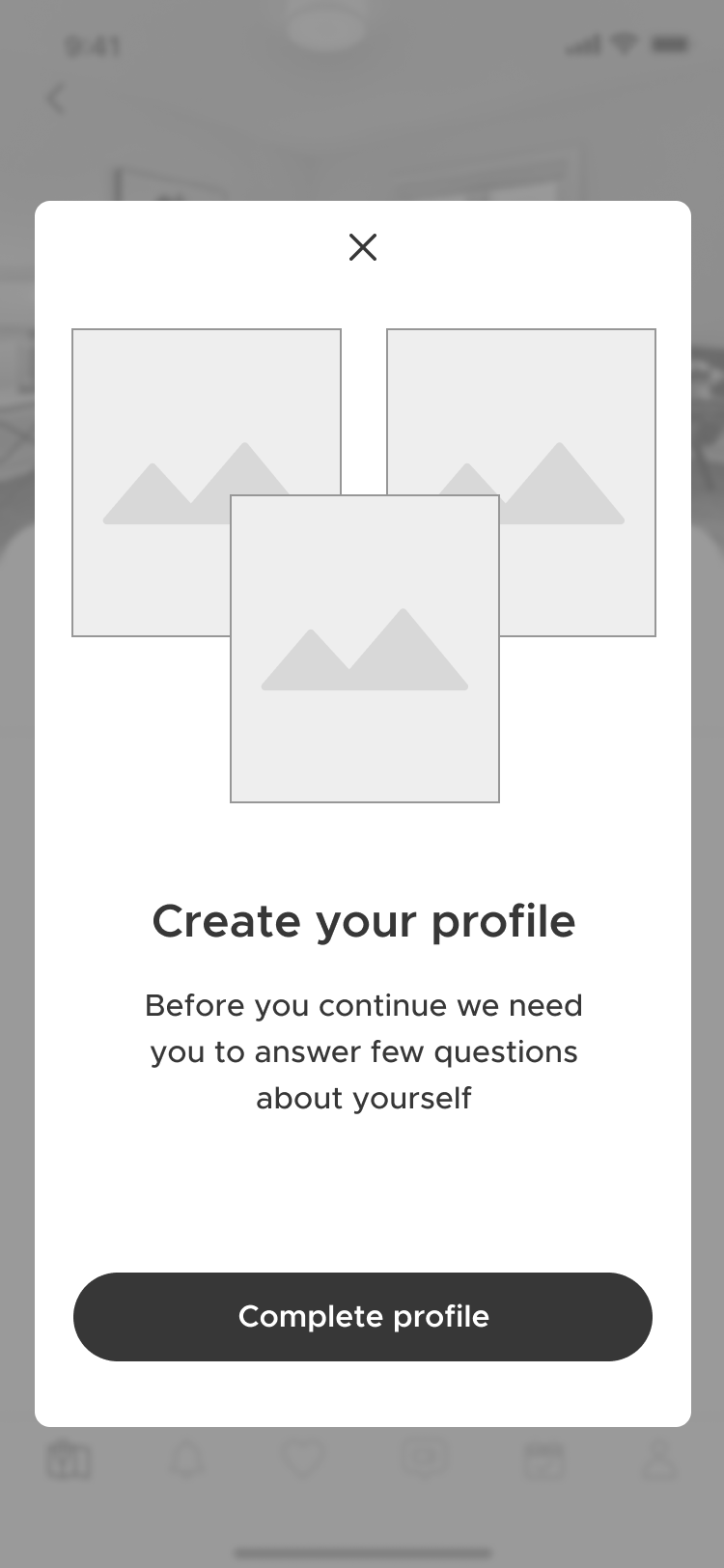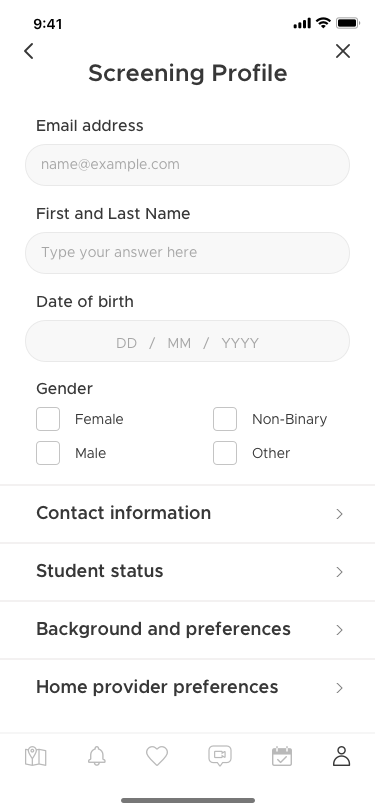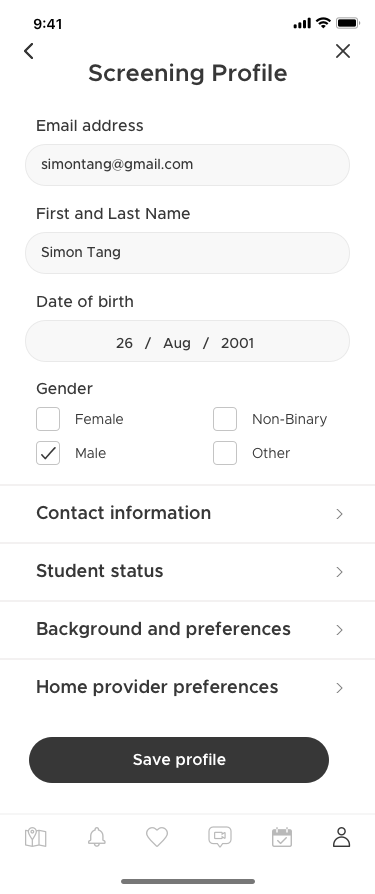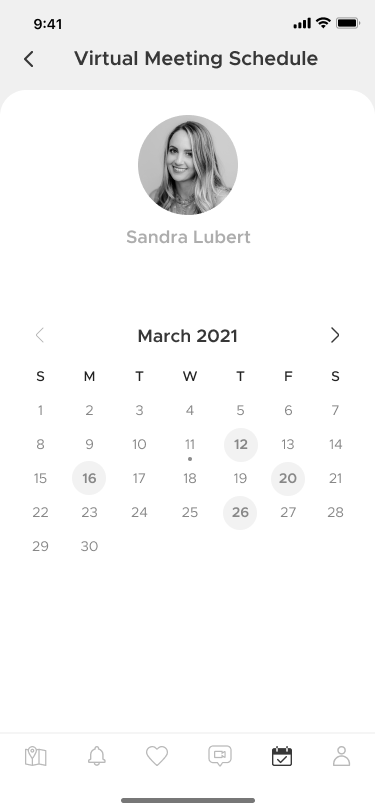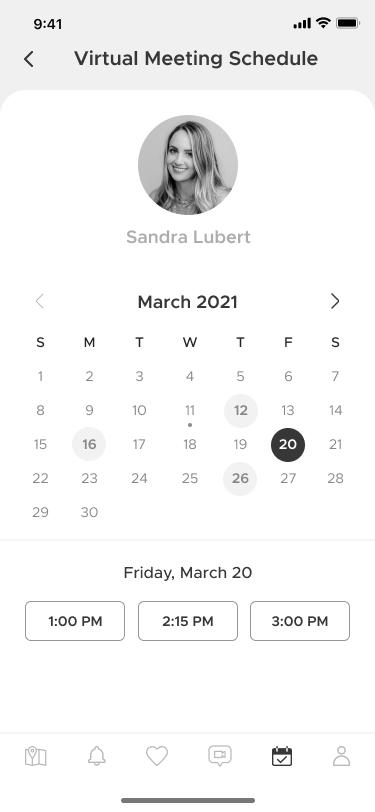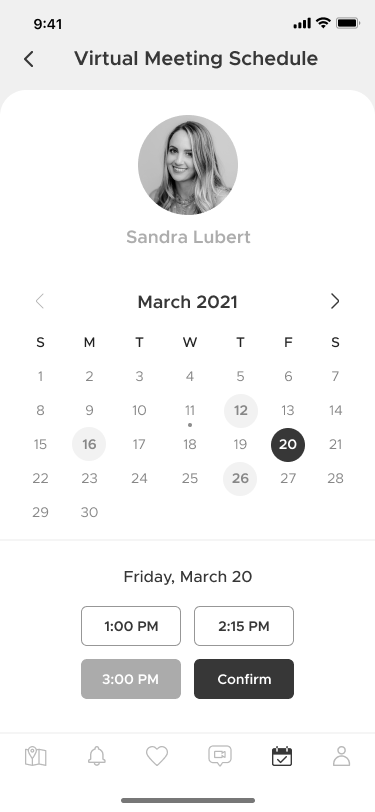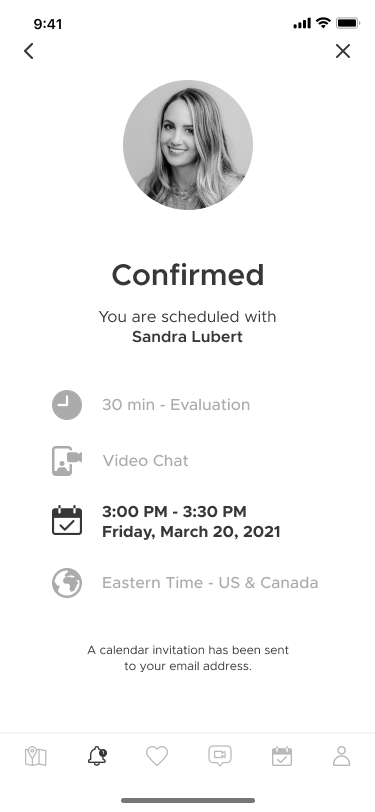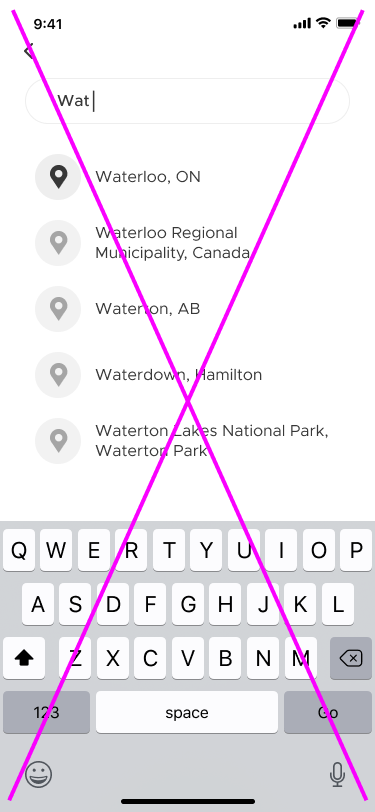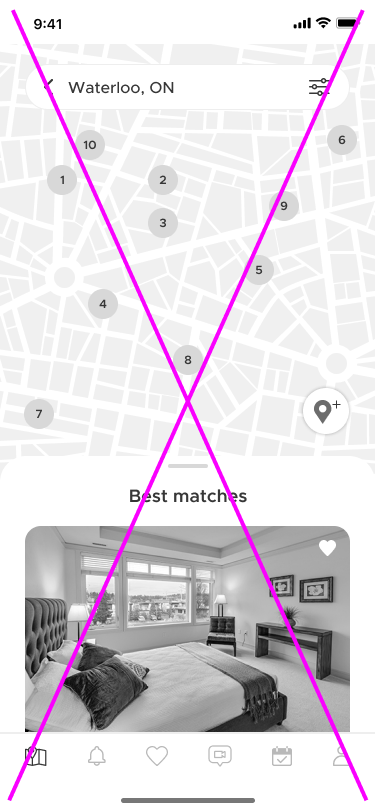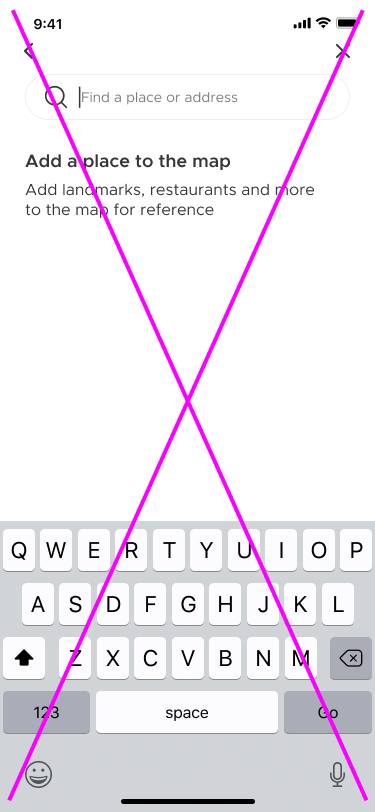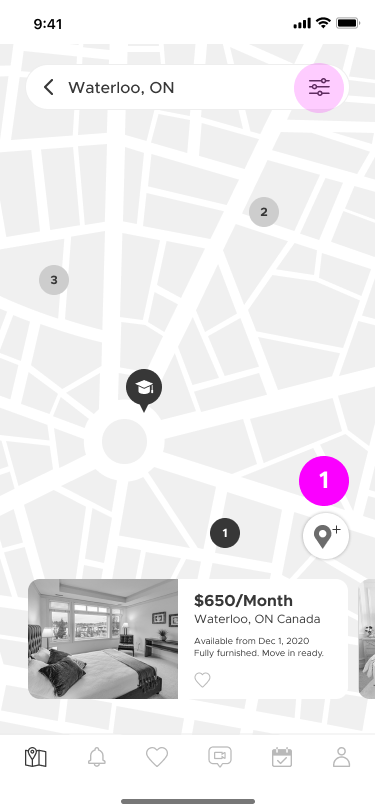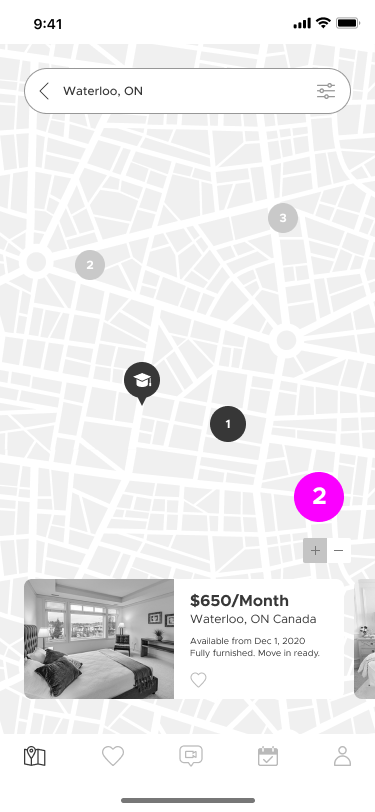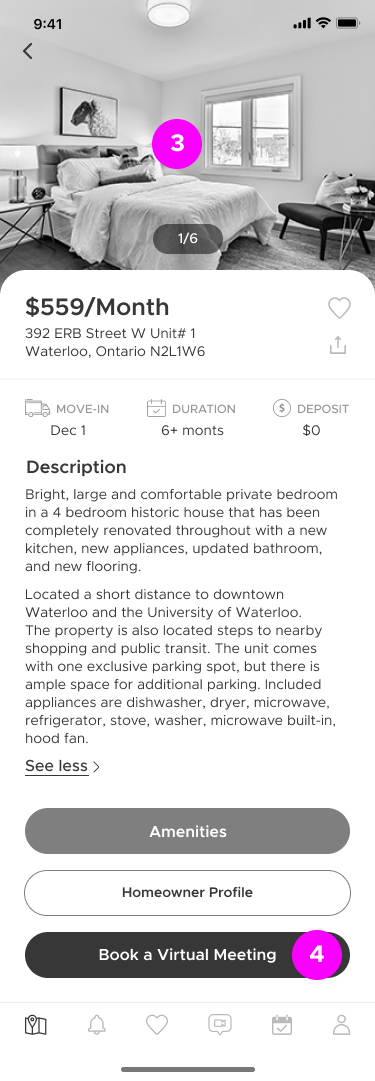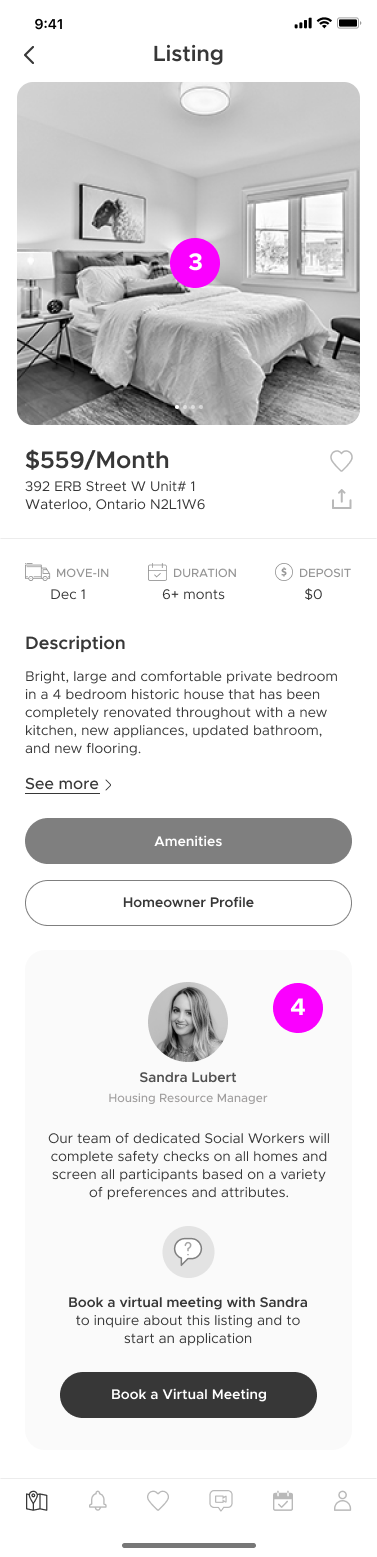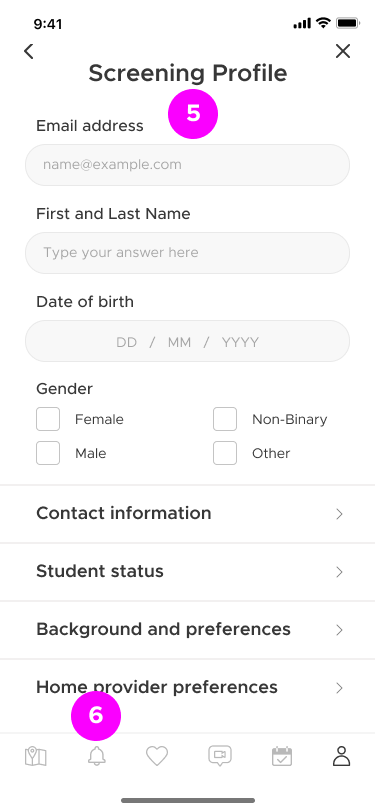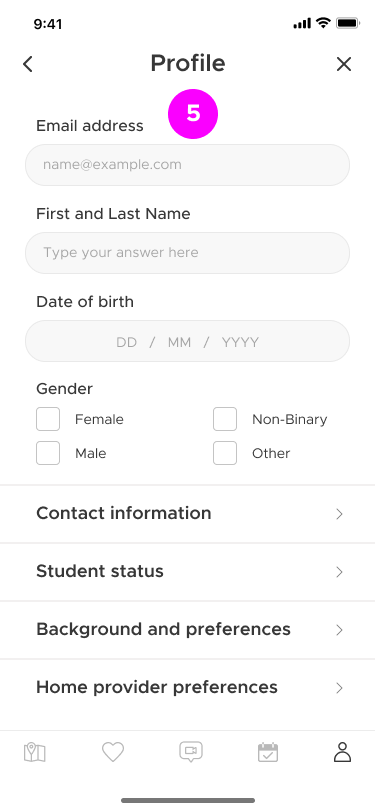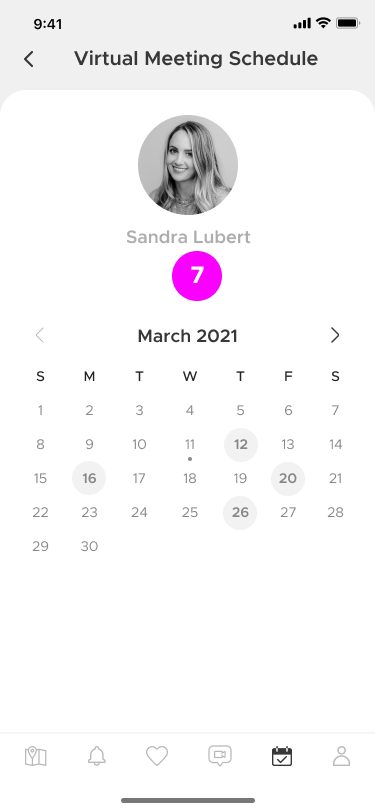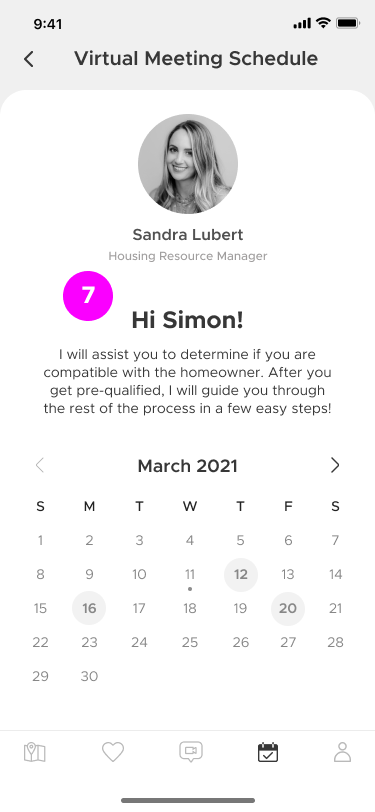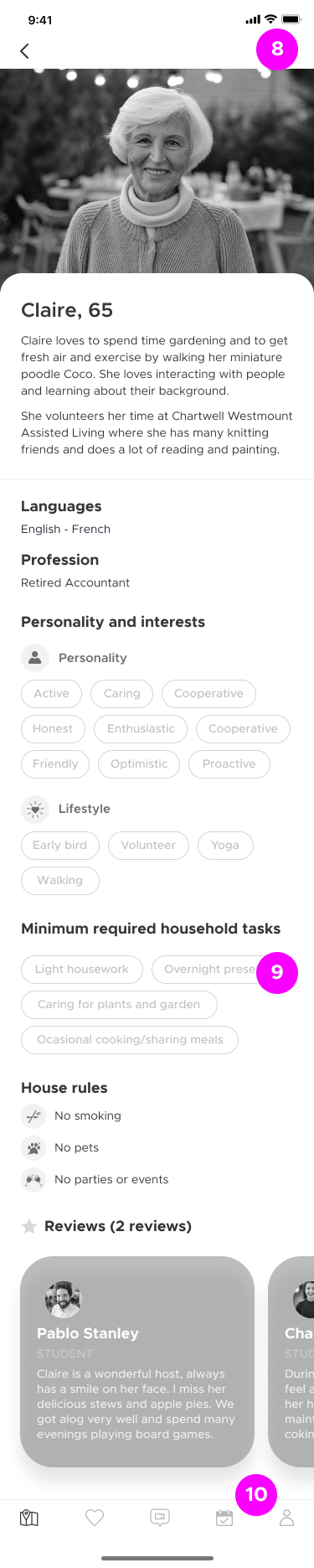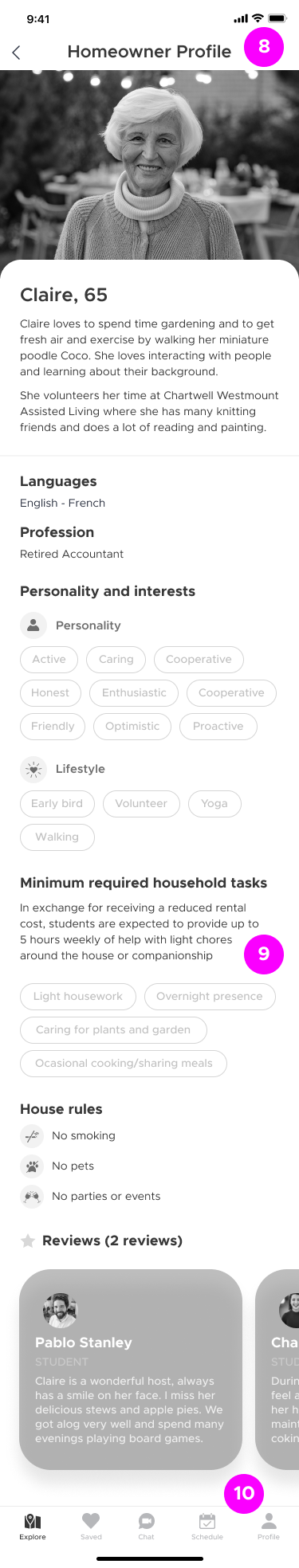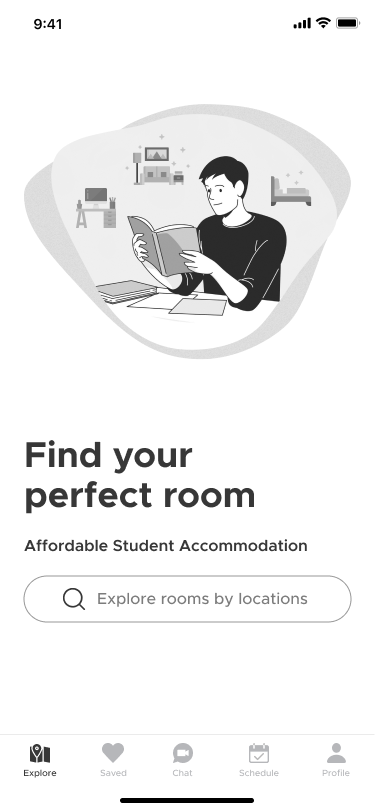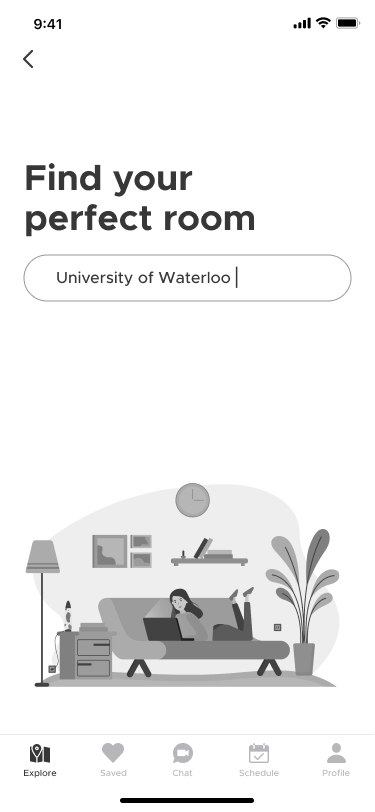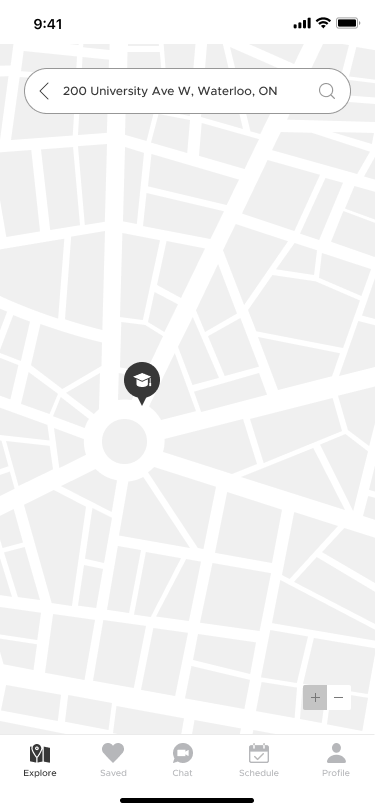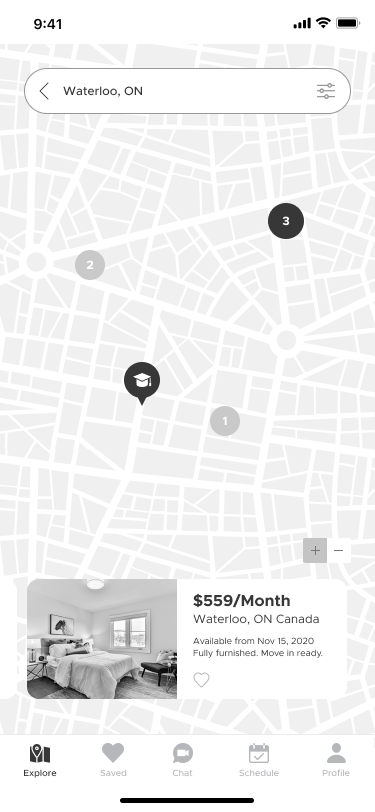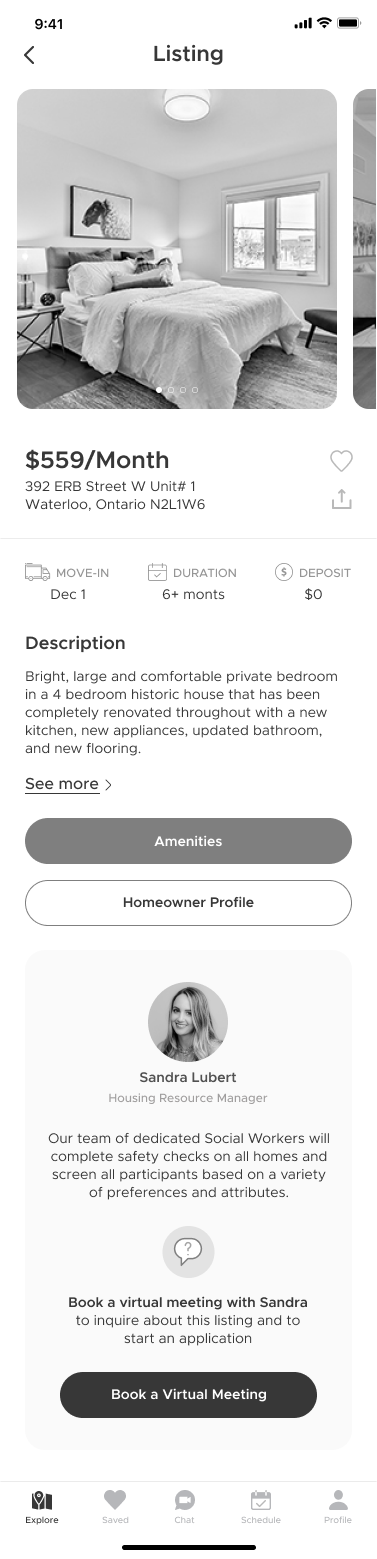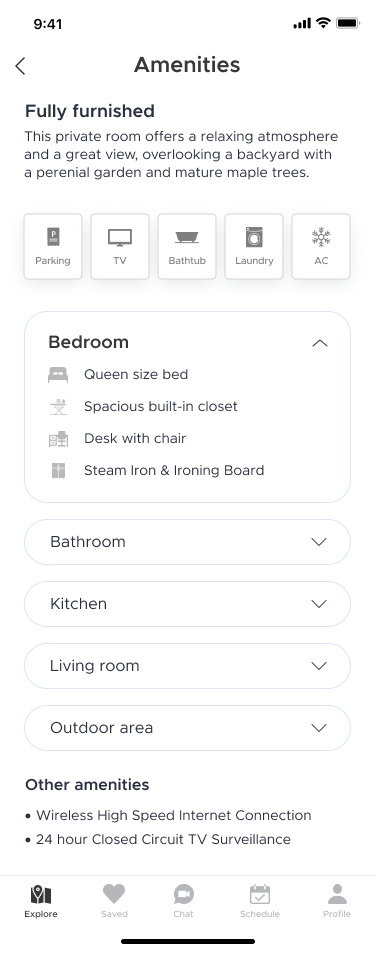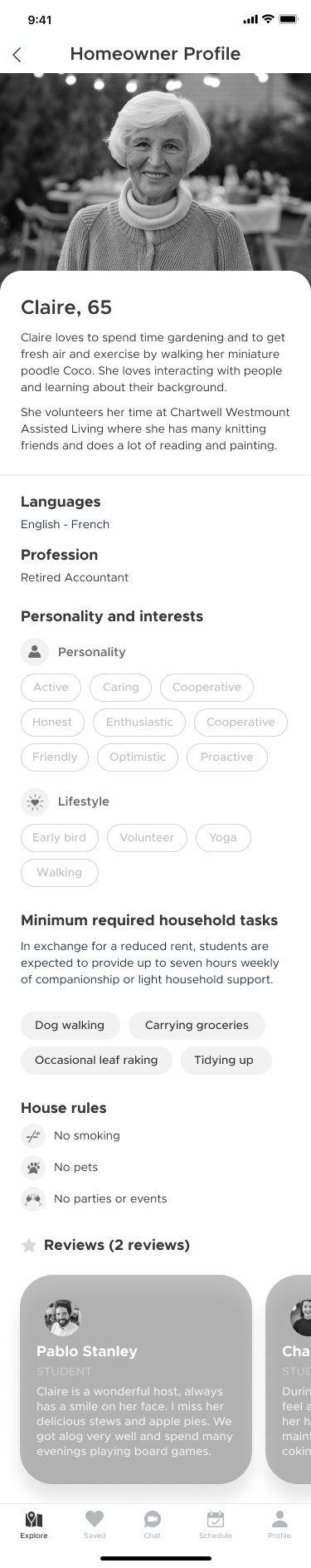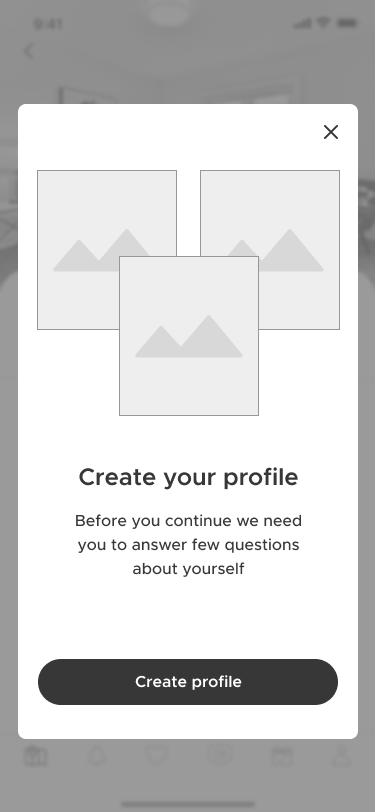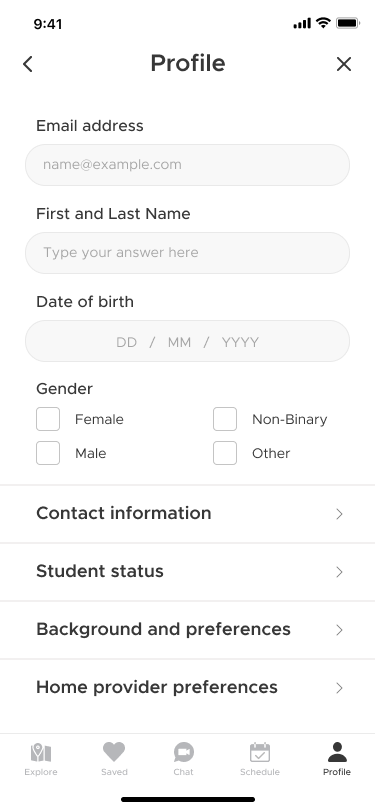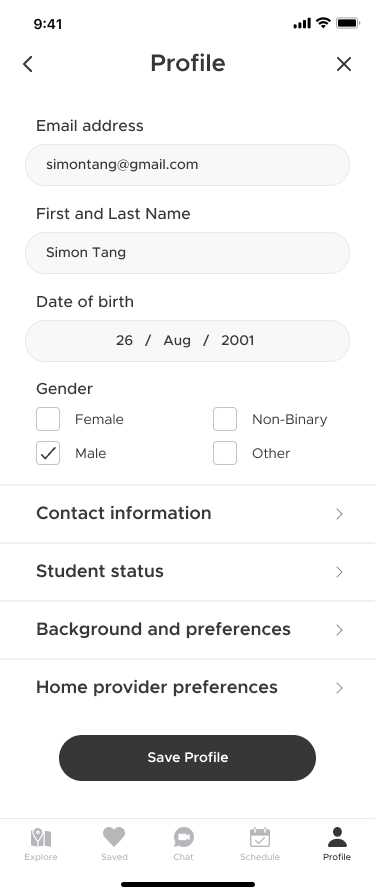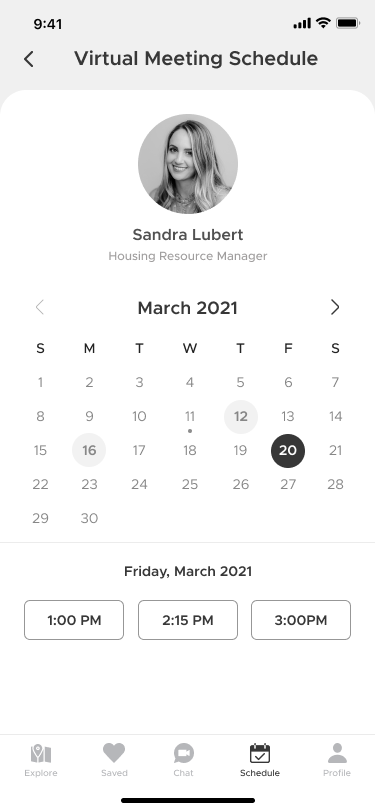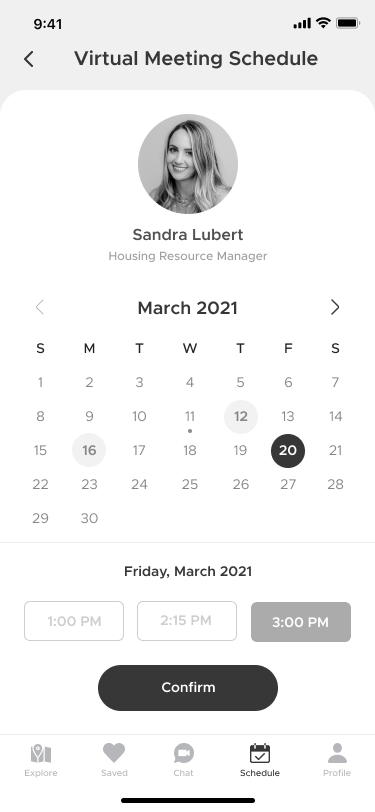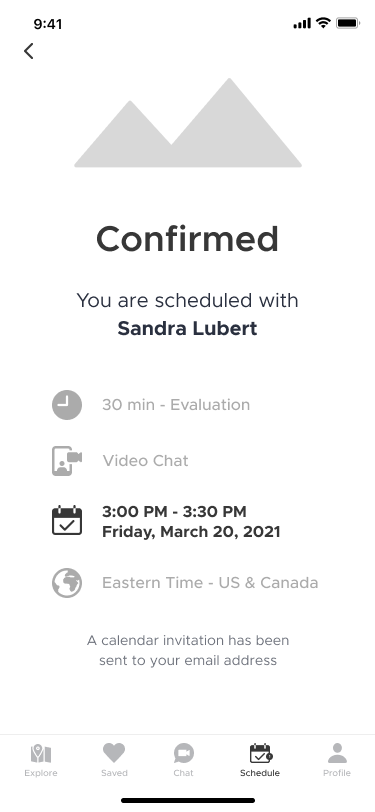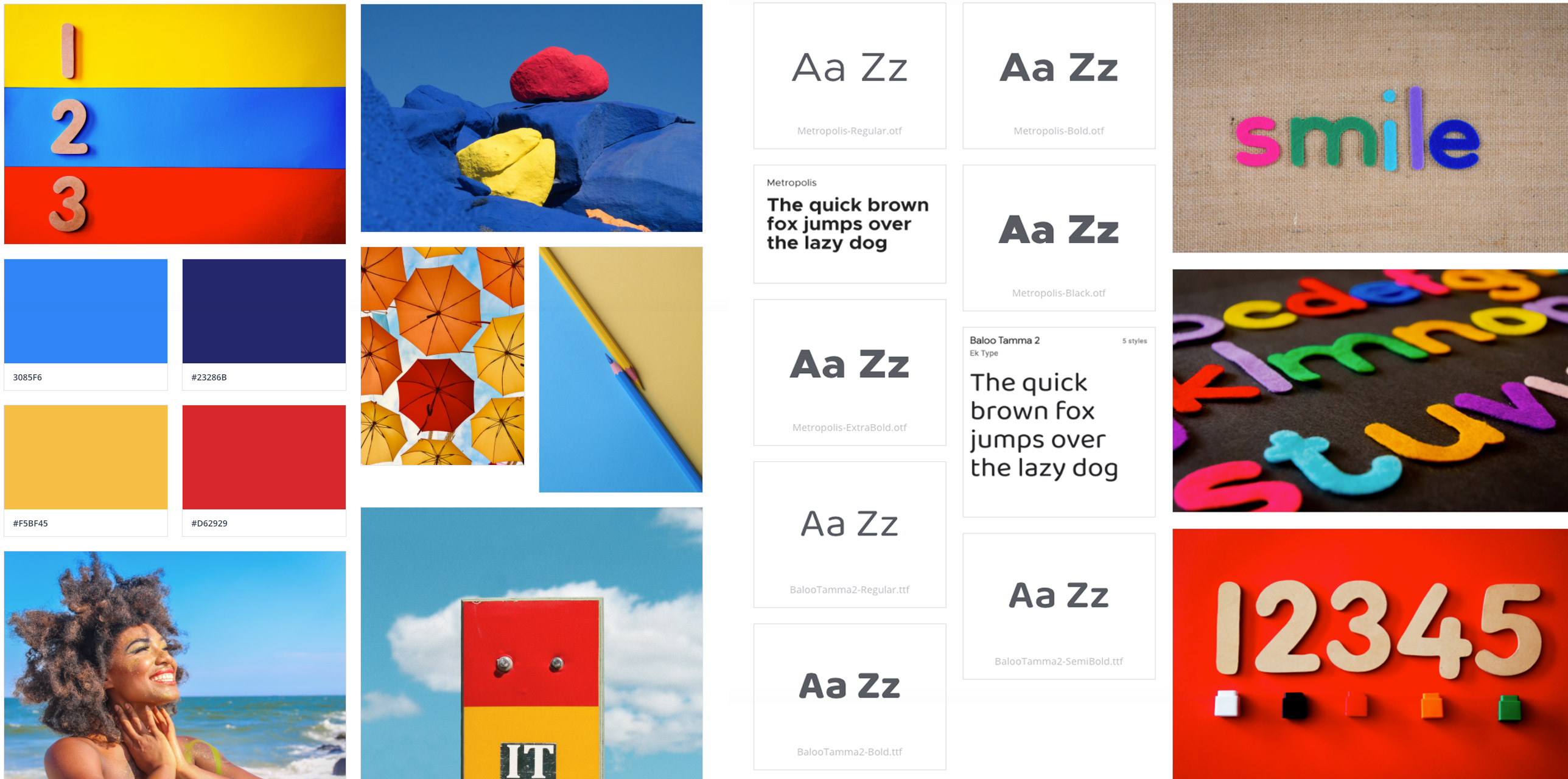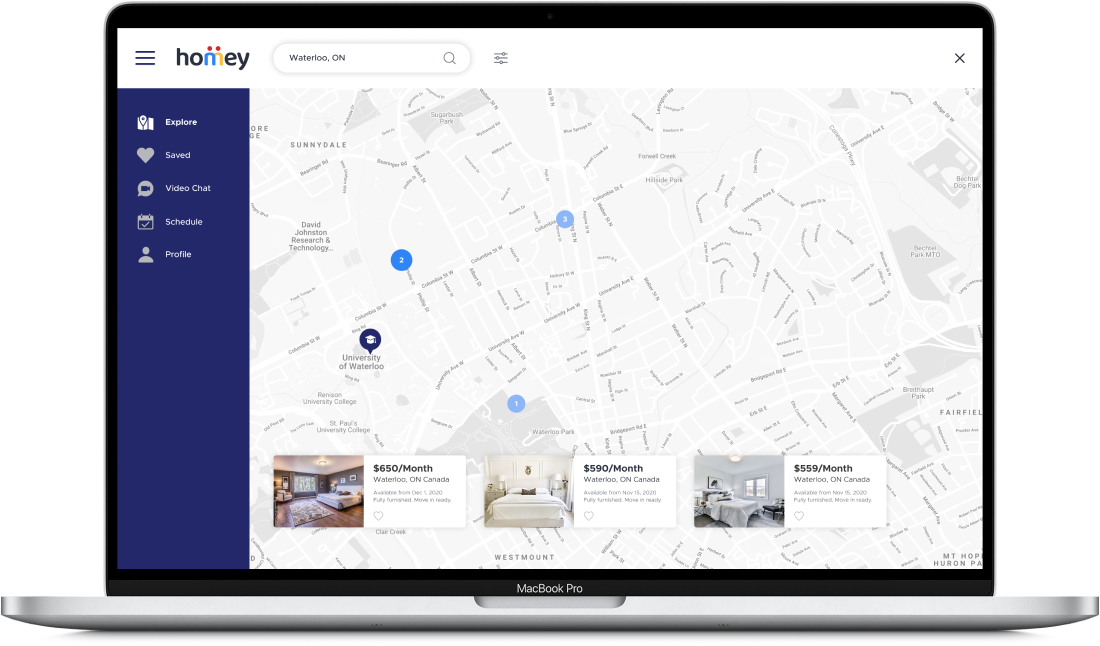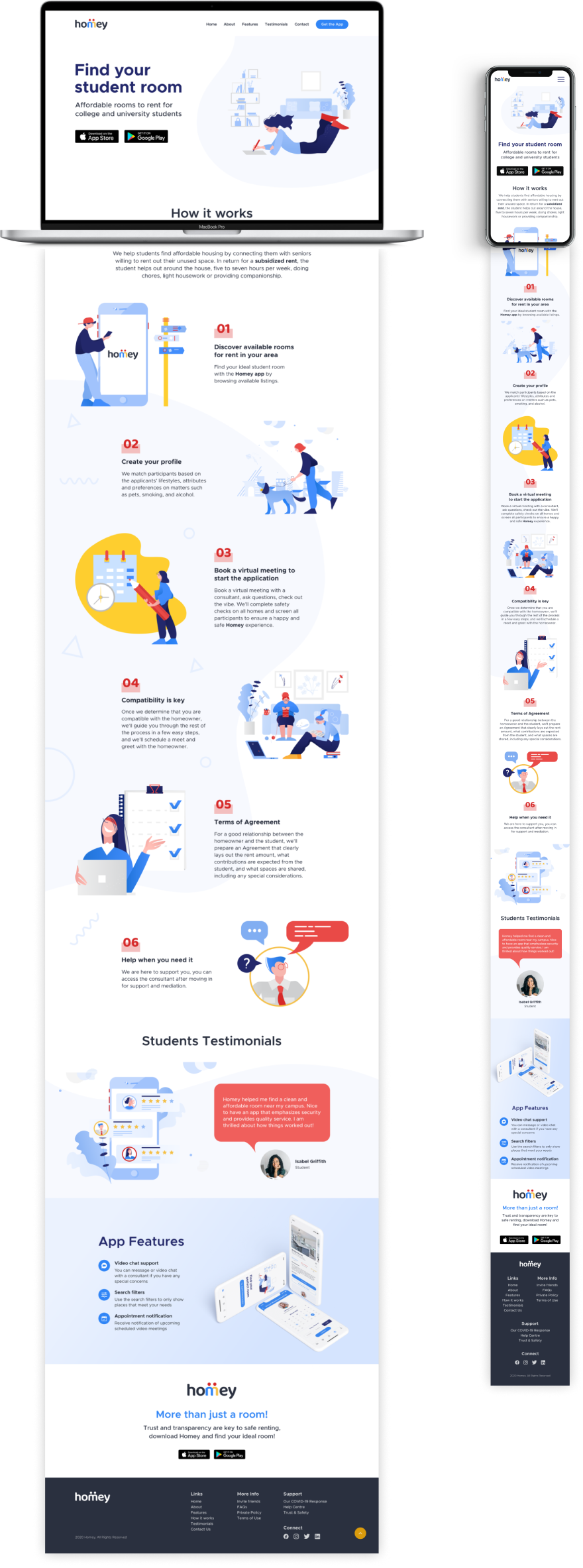Market Research
Understanding the current market and competitors helped provide insights into the gap in the market and the features that were important for the users when it comes to finding affordable rents. I conducted a competitor analysis by looking at 4 different companies and the benefits they offer. According to the people I interviewed, the existing websites and apps don’t offer what students need, such as really affordable rents that would make a difference.